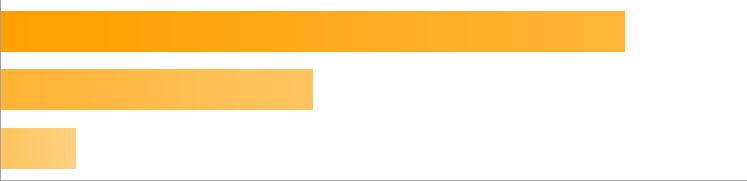Description
HyperDeck Studio is a broadcast HD based solid state deck that includes 3G-SDI and HDMI connections so you can work in all SD and HD formats up to 1080p30. You get familiar VTR style controls so it’s just like using a traditional broadcast deck, along with compressed or uncompressed 10-bit 4:2:2 broadcast quality recording. The low cost makes it easy to install multiple units when you need ISO recorders, or are doing long form logging or mastering for SD and HD.
Connections
SDI Video Inputs
1
SDI Video Outputs
2
SDI Rates
270Mb, 1.5G-SDI, 3G-SDI.
HDMI Video Inputs
1 x HDMI type A connector.
HDMI Video Outputs
1 x HDMI type A connector.
Analog Video Inputs
None.
Analog Video Outputs
None.
Analog Audio Inputs
None, embedded audio only.
Analog Audio Outputs
None, embedded audio only.
Timecode connections
None.
SDI Audio Inputs
16 channels embedded in SD and HD in QuickTime files. 2 channels in Avid DNxHD MXF files.
SDI Audio Outputs
16 channels embedded in SD and HD in QuickTime files. 2 channels in Avid DNxHD MXF files.
HDMI Audio Inputs
8 channels embedded in SD and HD in QuickTime files. 2 channels in Avid DNxHD MXF files.
HDMI Audio Outputs
2 channels .
Reference Input
Tri-Sync or Black Burst.
Reference Indicator
None
Recorder Configuration
Front panel configurable or USB 2.0 high speed interface.
Computer Interface
1 x type B USB 2.0 port for initial setup, software updates and HyperDeck Utility software control.
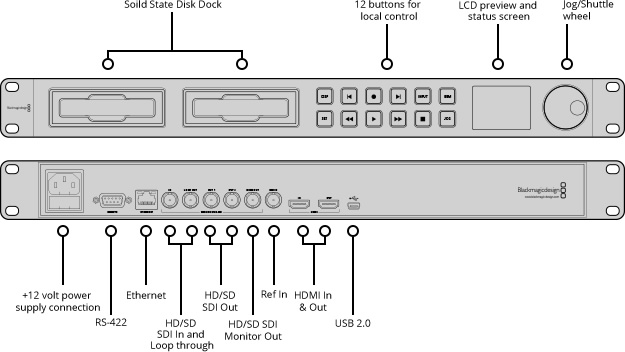
Standards
SD Video Standards
525i59.94 NTSC, 625i50 PAL
HD Video Standards
720p50, 720p59.94, 720p60
1080p23.98, 1080p24, 1080p25, 1080p29.97, 1080p30
1080PsF23.98, 1080PsF24, 1080PsF25, 1080PsF29.97, 1080PsF30
1080i50, 1080i59.94, 1080i60
Ultra HD Video Standards
None.
SDI Compliance
SMPTE 259M, SMPTE 292M
SDI Metadata Support
HD RP188 and closed captioning.
Audio Sampling
Television standard sample rate of 48kHz and 24-bit.
Video Sampling
4:2:2
Color Precision
10-bit
Color Space
REC 601, REC 709
Copy Protection
HDMI input is unable to capture from copy protected HDMI sources. Always confirm copyright ownership before capture or distribution of content.
Media
Media
2 x SSD for SD and HD recording.
Media Type
SATA-II or SATA-III solid state disc.
Media Format
Can format discs to ExFAT for Windows and Mac or HFS+ for Mac file systems.
Supported Codecs
Uncompressed QuickTime, ProRes 422 HQ QuickTime, ProRes 422 QuickTime, ProRes 422 LT QuickTime, ProRes 422 Proxy QuickTime, Avid DNxHD QuickTime, Avid DNxHD MXF up to 1080i60
Computer Capture
None.
Control
Built in Control Panel
12 buttons for transport and menu control, 2.2 inch color display.
External Control
RS-422 deck control, SDI start/stop, timecode run. Includes Blackmagic HyperDeck SDK and Ethernet HyperDeck Control Protocol.
Software
Software Included
Media Express, Disk Speed Test, Blackmagic System Preferences and Blackmagic driver (Mac only).
Internal Software Upgrade
Firmware built into software driver. Loaded at system start, or via updater software.
Display
Built in LCD for video, audio and timecode monitoring and menu settings.
Physical Installation
1 rack unit size. Less than 7 inches deep.
Operating Systems
Mac 10.12 Sierra,
Mac 10.13 High Sierra or later.
Windows 8.1 or Windows 10.
Power Requirements
Power Supply
1x Internal 100-240V AC.
Physical Specifications
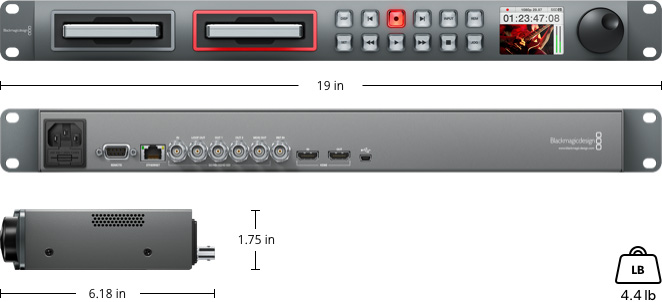
Environmental Specifications
Operating Temperature:
5° to 40° C (41°to 104° F)
Storage Temperature:
-20° to 45° C (-4° to 113° F)
Relative Humidity:
0% to 90% non-condensing
What's Included
HyperDeck Studio
SD card with software and user manual, Blackmagic HyperDeck SDK and Ethernet HyperDeck Control Protocol.
Warranty
12 Month Limited Manufacturer’s Warranty.